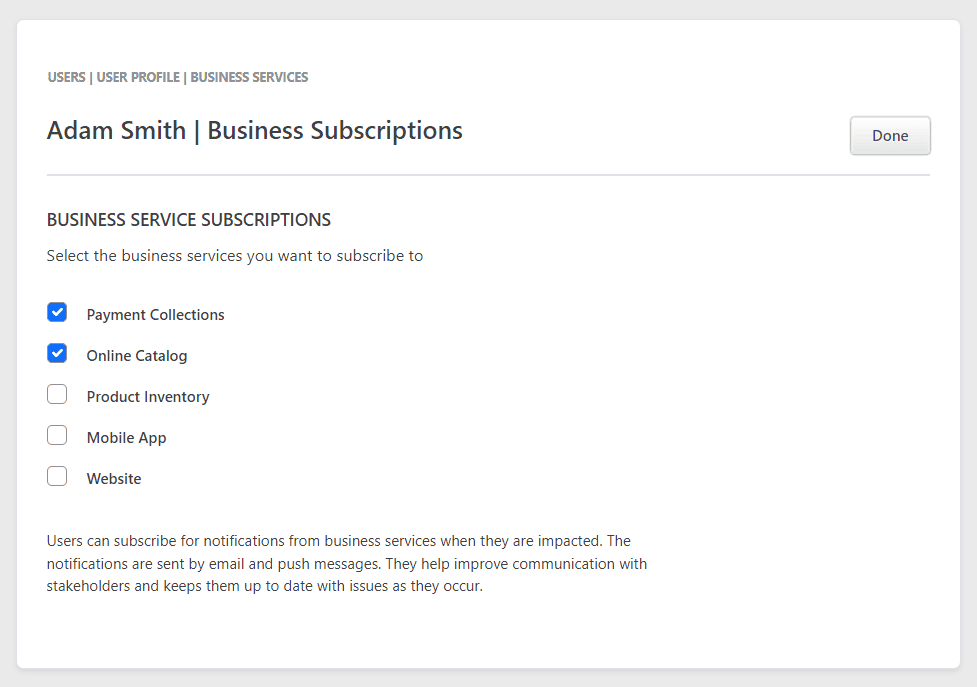Features
Status Pages
External status pages act as a single source of truth, connecting your internal system incidents with public-facing updates. This automated synchronization saves precious minutes during critical events, ensuring your communication is always accurate and effortless. Let your DevOps and support teams stay rooted in resolution tasks while TaskCall handles keeping everyone in the loop.Not only that, TaskCall also allows you to customize the design to match your organization's theme. Upload your logo and favicon, add a cover image and choose your own brand colors; thus turning your status page into an extension of your brand rather than a standalone component. Additionally, you can choose to display real-time uptime metrics to keep users informed about system performance and attain further flexibility through customized navigation bar and footer.
Learn more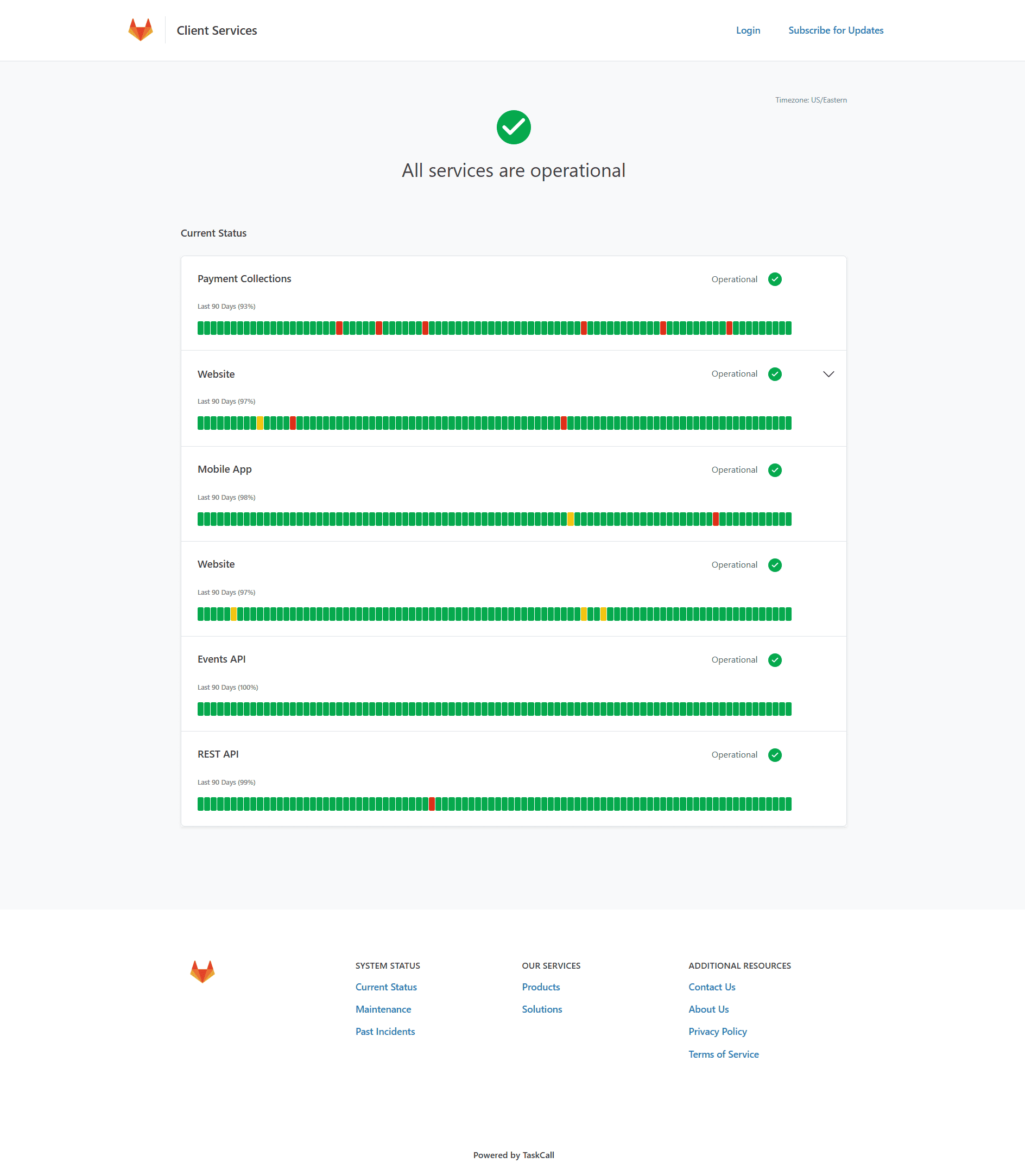
Customizable Status Page Design
Your status page should feel like an extension of your brand. Unlike many popular incident management platforms, TaskCall allows you to customize the design to match your organization's theme. Upload your logo and favicon, add a cover image and choose your own brand colors. Find out the specific page layout that best fits your content needs. Decide whether you want to display real-time uptime metrics to keep users informed about system performance or not. Last but not the least, tailor the navigation bar and footer to enhance usability and ensure a cohesive experience throughout the website while letting you simultaneously manage multiple status pages.
Learn more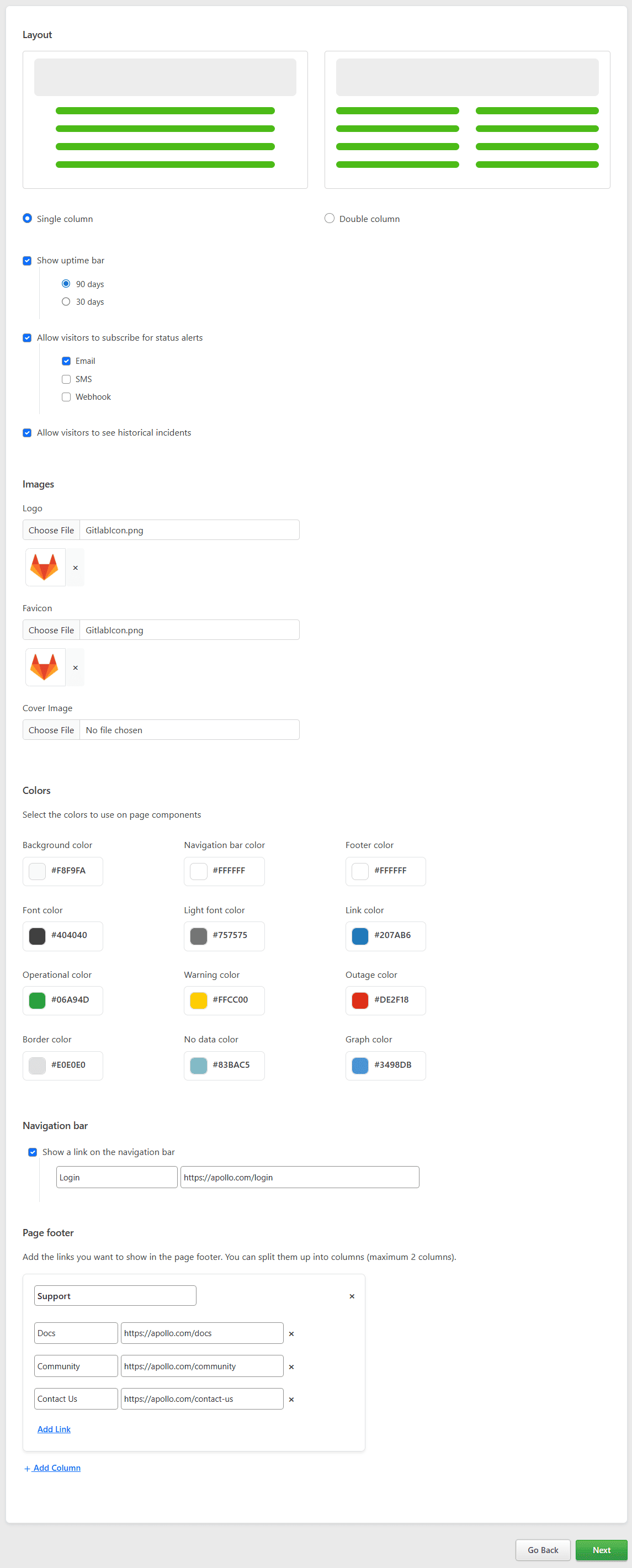
Review Before Publishing
Our flexibility with status pages goes beyond just design. One key benefit is the ability to preview changes before publishing. While previewing isn't available during the initial creation, once the status page is set up, you can review and refine its content through the page settings. Drafts remain private until published, allowing you to preview and edit without making the page publicly visible. Once published, the page becomes publicly accessible, and you can continue to update and improve it as needed.
Learn more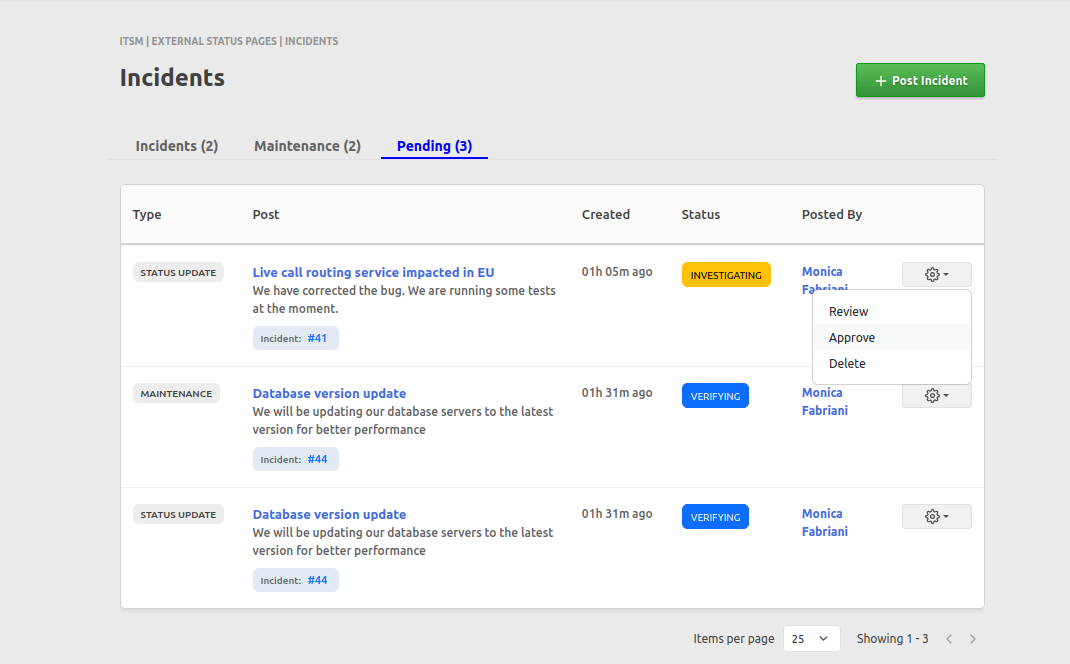
Automatically Sync with Incidents
Keep your users informed every step of the way with seamless status updates, synced incidents, and proactive maintenance scheduling. Post real-time updates to incidents directly from your status page, or sync them with system incidents so communications stay aligned as issues evolve. Plan ahead by scheduling maintenance, complete with impacted services, subscriber notifications, and automatic progress updates. For faster communication, create reusable templates for incidents and maintenance, ensuring consistency and saving time whenever updates are needed.
Learn more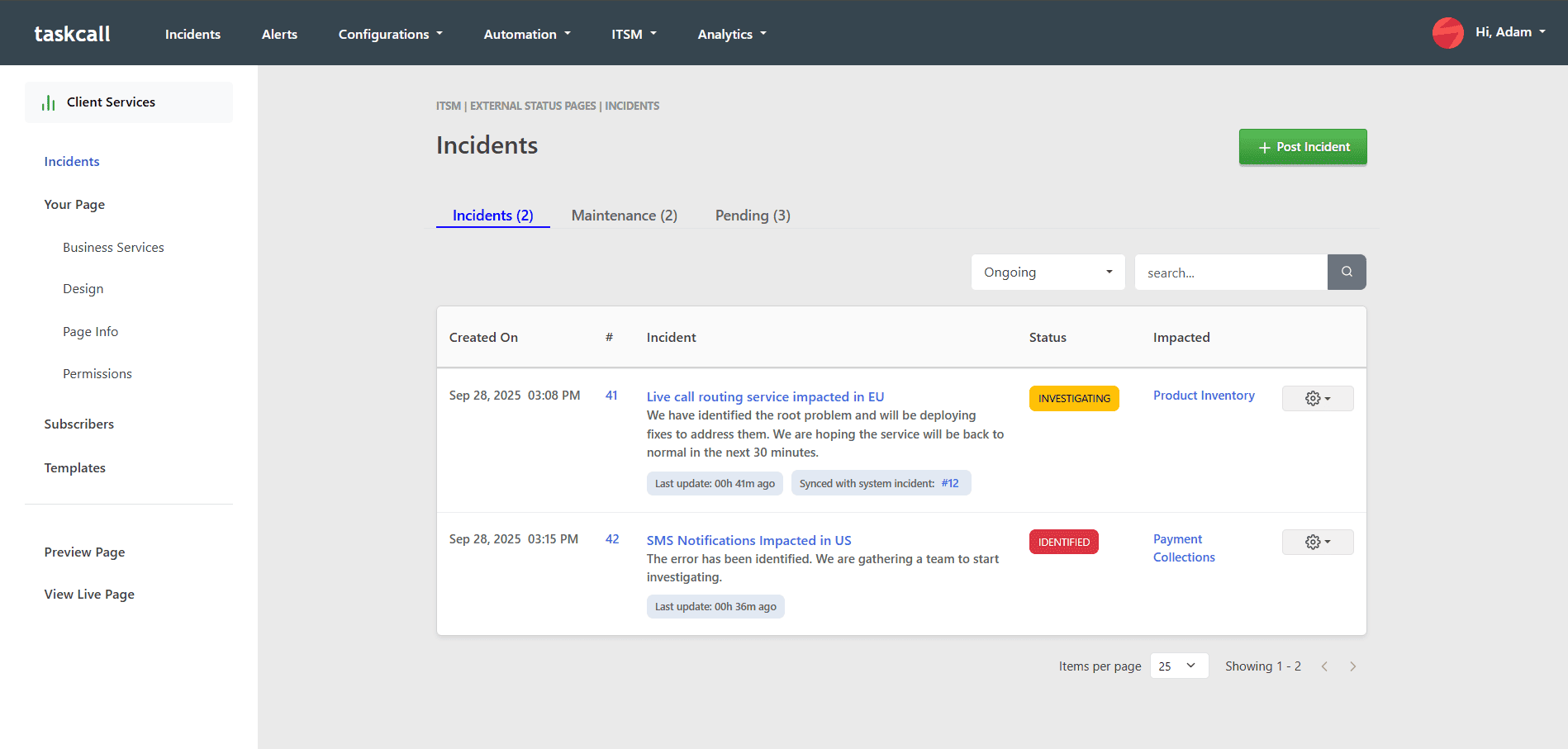
Subscriber Management
Ensure users never miss important updates. Enable self-subscription on your page or add subscribers directly through the management console. You can even upload subscribers in bulk using a CSV file. When you post an incident or schedule maintenance, you have the option to notify all relevant subscribers, ensuring the right people get the right information at the right time.
Learn more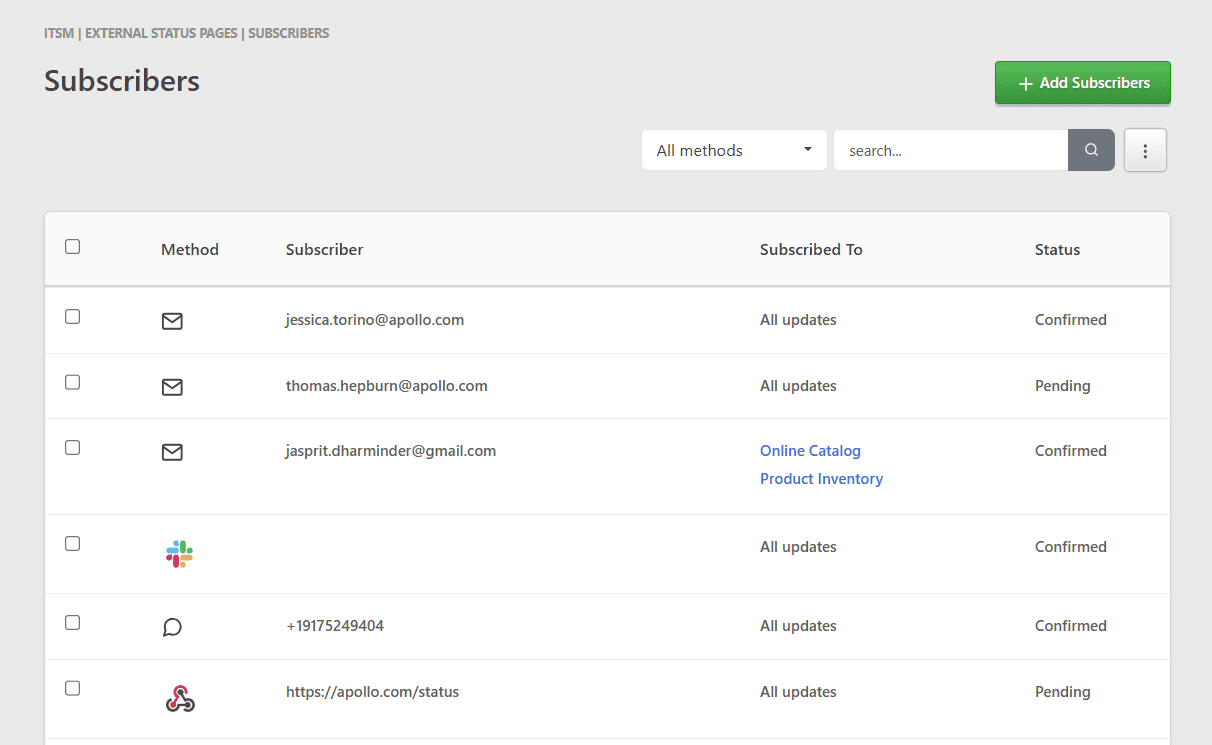
All in One Platform
Our Status Page is designed to be a centralized, all-in-one platform for managing and communicating incidents effectively. From posting incidents and providing real-time status updates to syncing with internal system incidents, it streamlines the entire incident lifecycle in one place. Whether you are notifying impacted users, updating stakeholders, or ensuring transparency during outages, everything you need is just a few clicks away. With customizable templates, impact assessment tools, and automated syncing, our platform eliminates the need to juggle multiple tools—saving time, reducing confusion, and improving response efficiency.
Learn more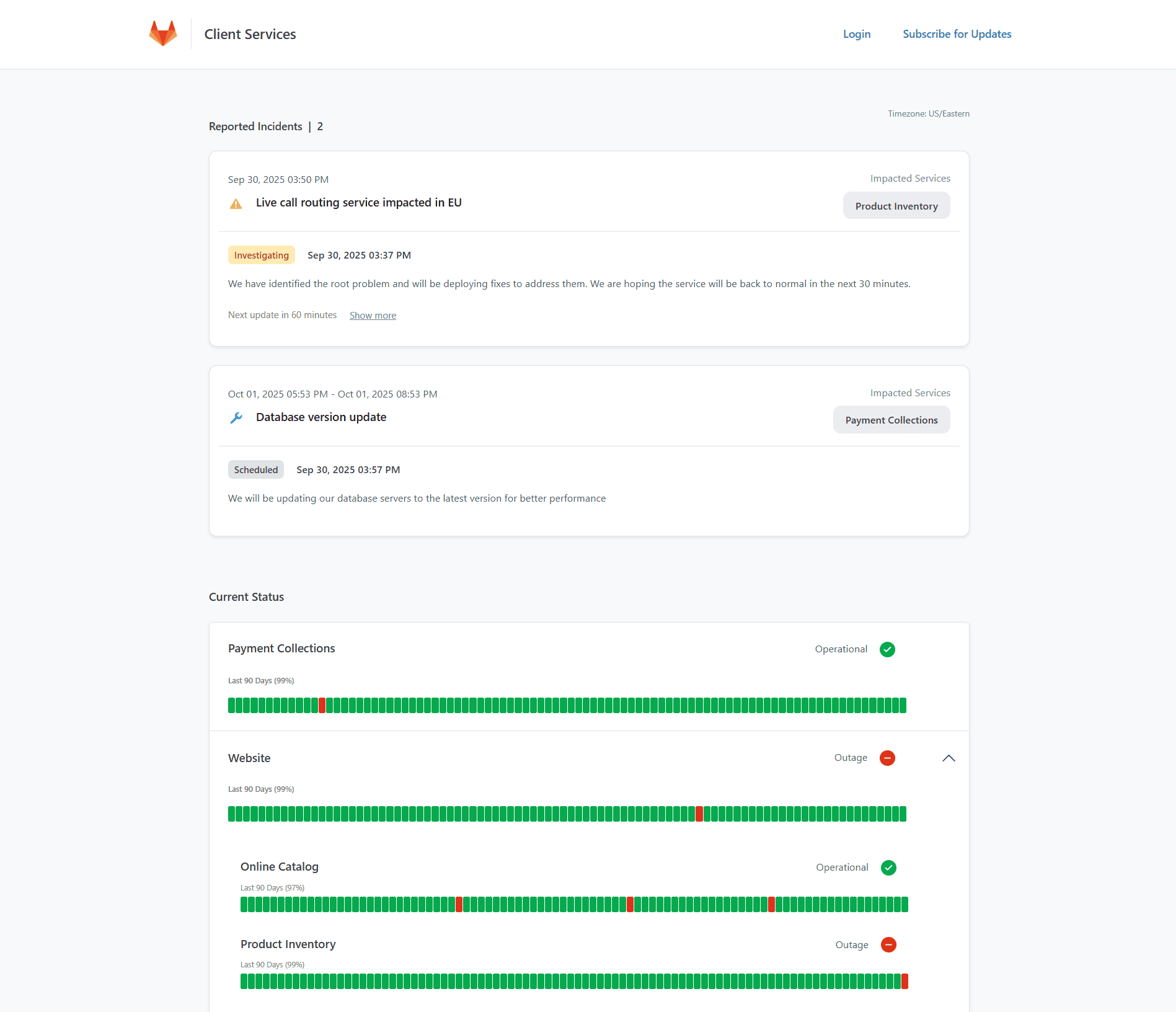
Internal Status Pages
Internal Status Pages show the health status of all business services that stakeholders may be interested in. Responders can post status updates on incidents they are working on directly from the incidents themselves and stakeholders can do a quick health check by visiting the dashboard anytime. Services that have been impacted will show the culpable incidents and status updates provided by on-call responders so stakeholders can always stay in the know.
Learn more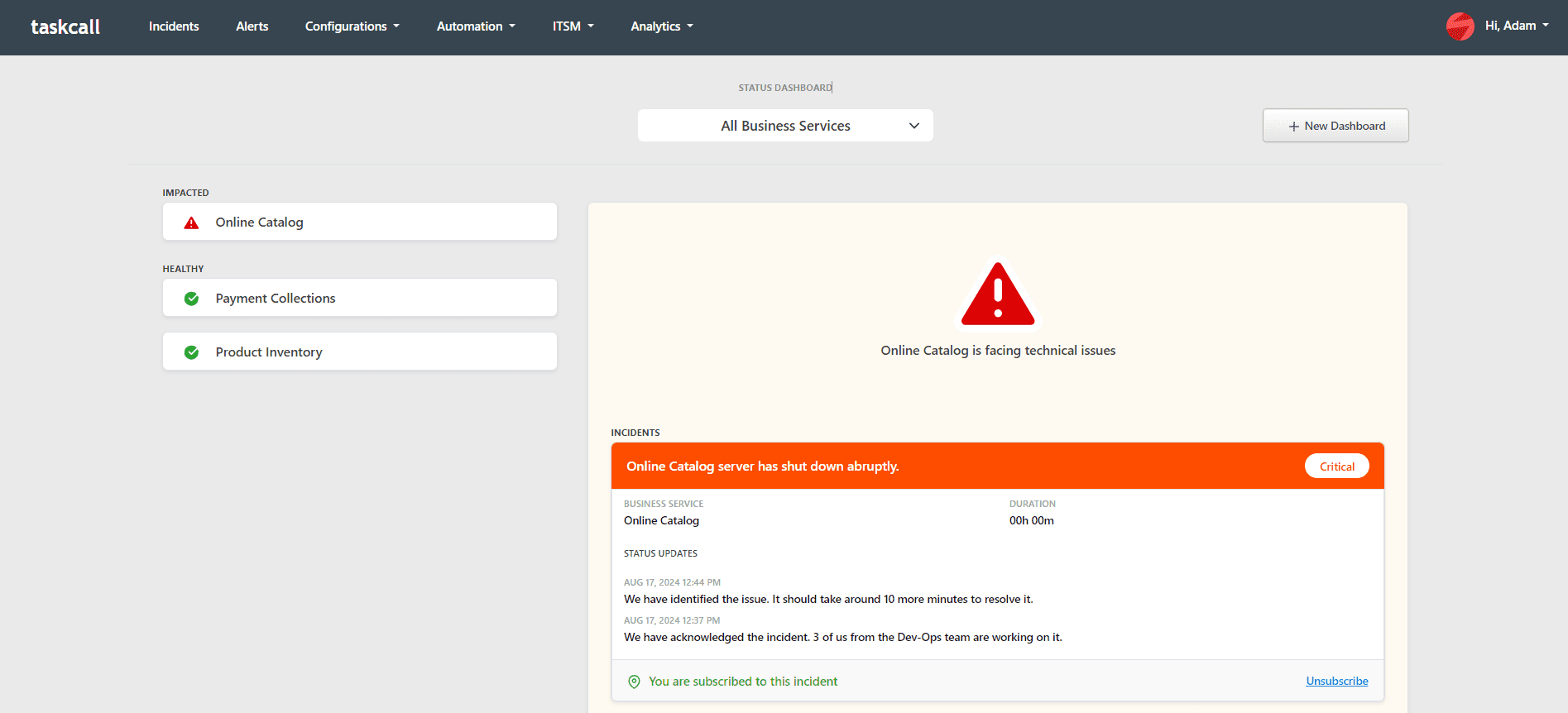
Internal Status Page for Customer Support
TaskCall's built-in integrations with ticketing tools like Zendesk and Freshdesk come with embedded status dashboards giving customer support agents more visibility to technical issues. When a ticket is raised, customer support agents can quickly review if any business service related to the customer's issue has been impacted or not and check the details of the incident impacting it without having to interrupt DevOps engineers. They can respond back to the customer right away with contextualized information. They can also subscribe to notifications for the impacting incident so that as soon as it is resolved they can notify they customer. Improve digital communication between your teams by breaking traditional silos and keep your customers happy.
Learn more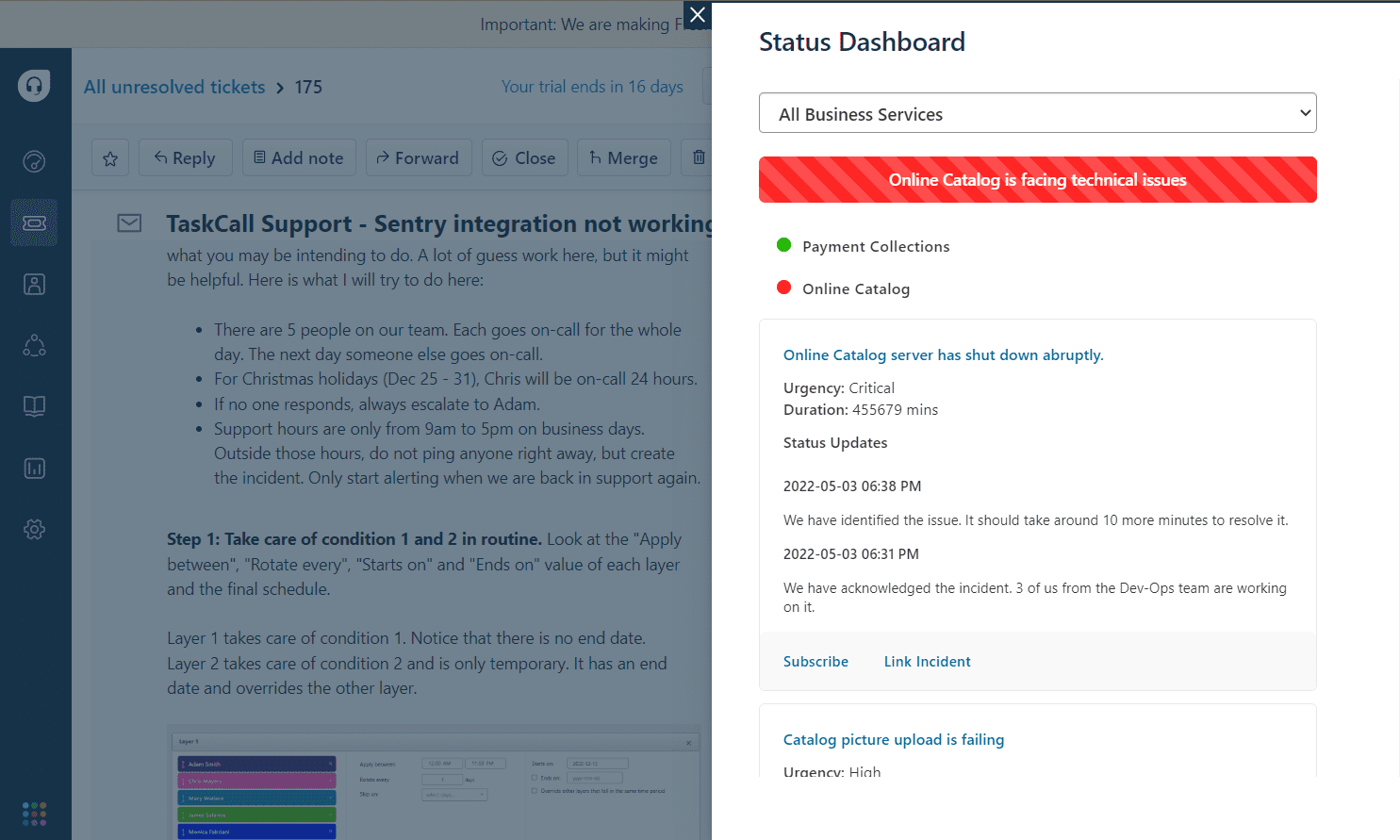
Internal Stakeholder Alerts
Business managers and supervisors can self-subscribe to receive notifications for services they are interested in. They will automatically be notified when an incident occurs that impacts the services of interest. Updates will continue to flow through to them by email and push notifications as they are posted by the responders, streamlining the communication between stakeholders and responders and reducing unnecessary interruptions during a critical response.
Learn more