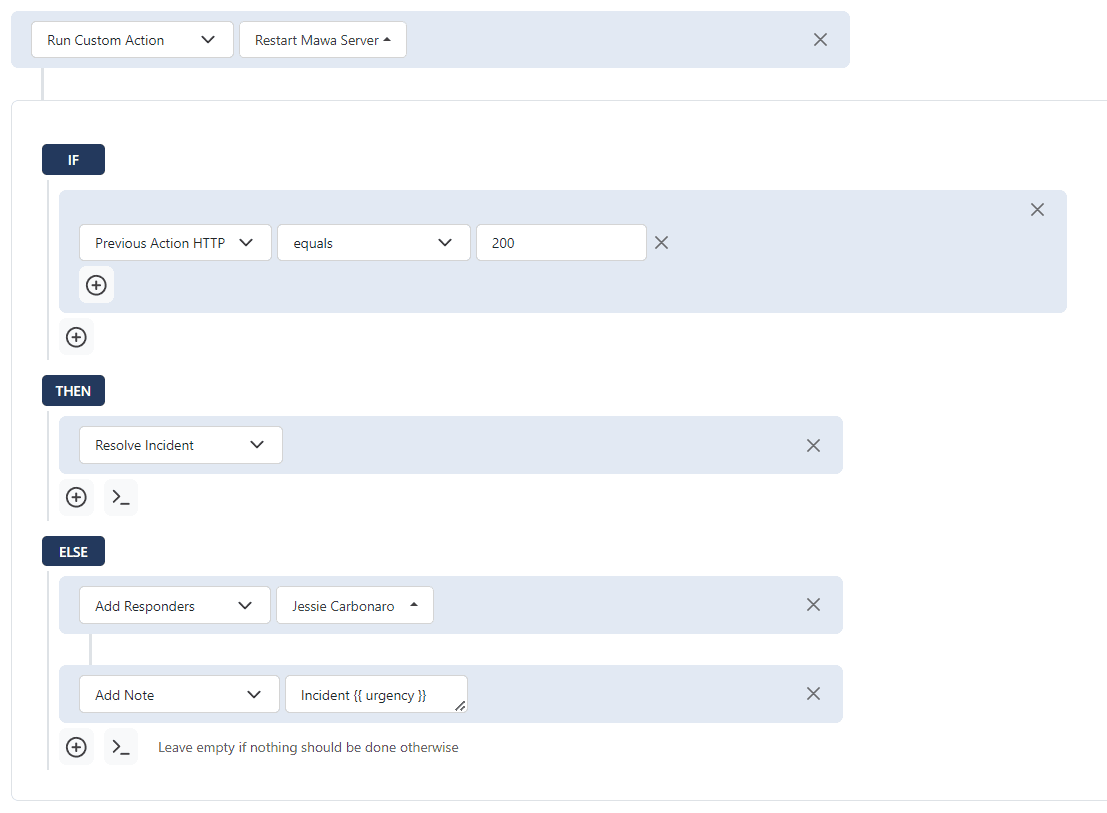Identify possible cause through recent changes
Incidents can be a result of recent changes introduced in the production environment. Erroneous updates could have been made to the code repository or some jobs could have been run that caused the error. These recent changes are automatically highlighted in the incident details with insightful information, like the level of relevance and timeframe, to speed up the diagnosis of the root cause. On-call responders are able to engage the team responsible for the change right away and cut the time to resolution.
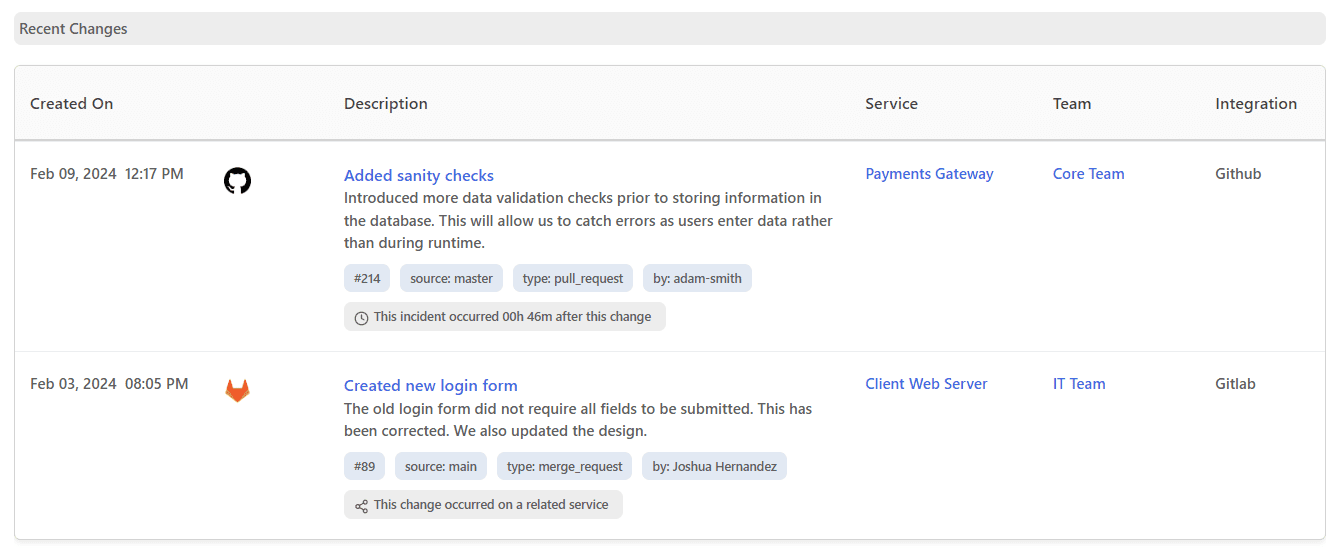
Run diagnostics through cloud automation to avoid pre-mature escalation
Run automated diagnostics using built-in CI/CD pipeline integrations like Rundeck and Jenkins. Give your on-call responders the ability to run health checks without escalating to DevOps engineers. TaskCall securely connects with your defined endpoints over the cloud to trigger the tests and makes troubleshooting seamless.
The diagnostics can be run from the web or the mobile application with a single click. They can also be defined to run automatically when certain conditions are met so that by the time the responder gets notified and starts investigating, all health checks are already present for evaluation.
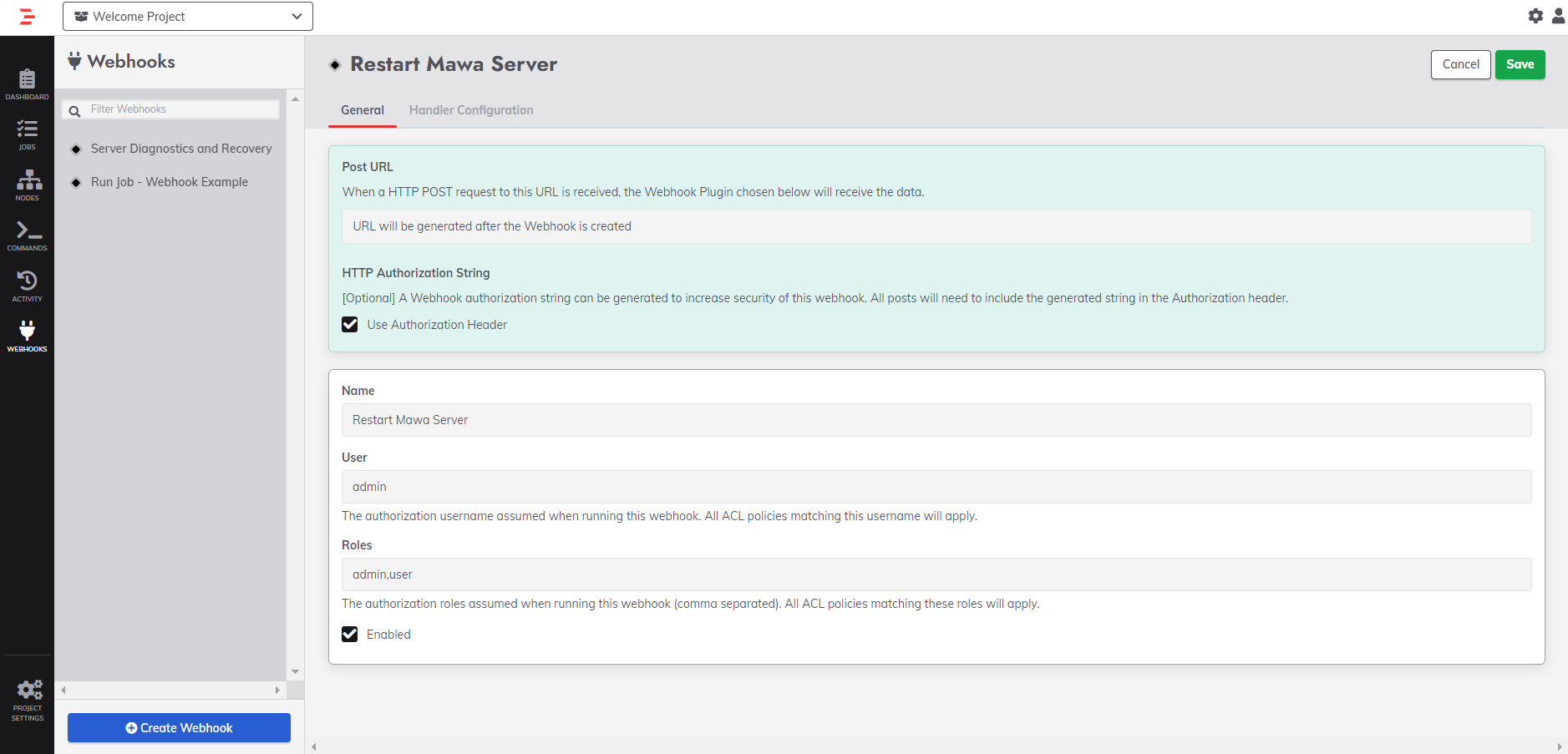
View diagnostic results
After automated diagnostics complete, their results are displayed in Notes and Incident Timelines. It not only helps responders decide the next course of action, but also gives context for other team members joining in to assist.
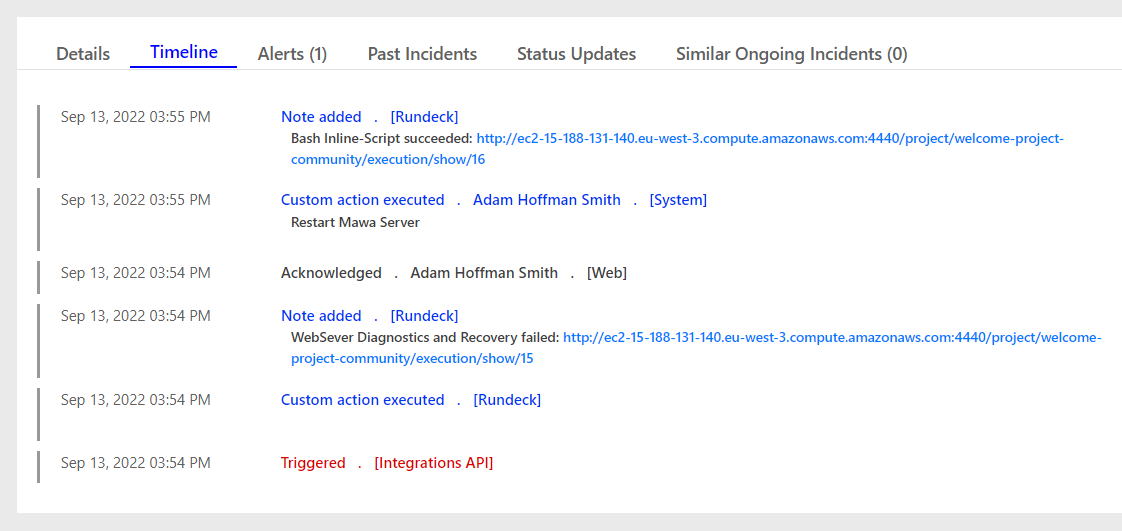
Execute custom actions to mitigate
Extend the power of automated diagnostics with custom actions to invoke disaster recovery or remediation processes like introducing a patch or restarting the server. These pre-defined actions can shorten the path to resolution without requiring other teams to be engaged. The security of the invocation stems from the protocols established at the time of configuration and restriction of access rights to only certain groups of responders.
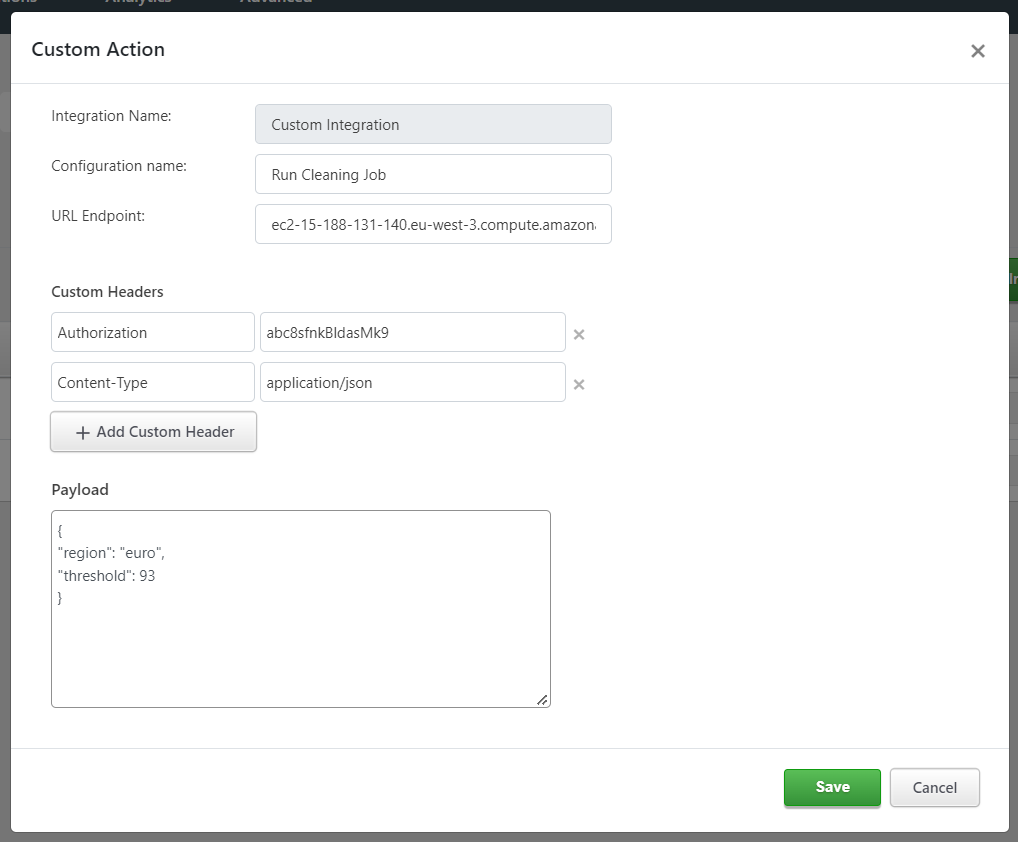
Automatically trigger incident workflows to resolve with minimum human involvement
Unleash the full potential of automated diagnostics with incident workflows. Define conditional diagnostic checks and remediation processes. Each action can be predicated on a condition and its outcomes can trigger more actions until a chain of commands are executed. Incident workflows can be configured to run automatically or certain groups of responders can be permitted to run it manually. This powerful tool, not only makes thorough diagnostics possible, but also ensures immediate