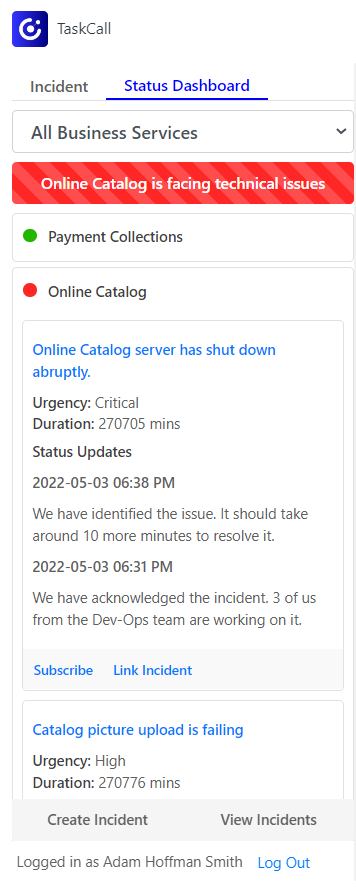How to Improve Customer Support with Zendesk and TaskCall
Fast and contextual customer support is of utmost importance for all businesses. Delays and responses that do not address the underlying concerns can result in customer dissatisfaction and potential loss of business. To every customer, small or big, the problems they face are important to them. As a business owner you are expected to respond as fast as possible, whether it is during the week or weekend. Zendesk allows tickets to be handled systematically in an organized manner and distribute them evenly across customer support representatives. However, it is unable to deliver speed when needed and has no mechanism of giving customer support teams access to the actual issues behind the curtains that are handled by IT and Dev-Ops, resulting in unnecessary communication and interruptions that only slows down the recovery and response process.
Fortunately, it is not the end of the road. TaskCall provides a Zendesk integration that brings its incident response platform to Zendesk and gives customer support teams that extra edge. The integration is designed to give customer support representatives context to the technical incidents that are giving rise to customer complaints without pinging and waiting for a response from IT and Dev-Ops. It gives them the ability to orchestrate and mobilize response from the backend when needed. It is designed to streamline communication between customer support teams and engineers.
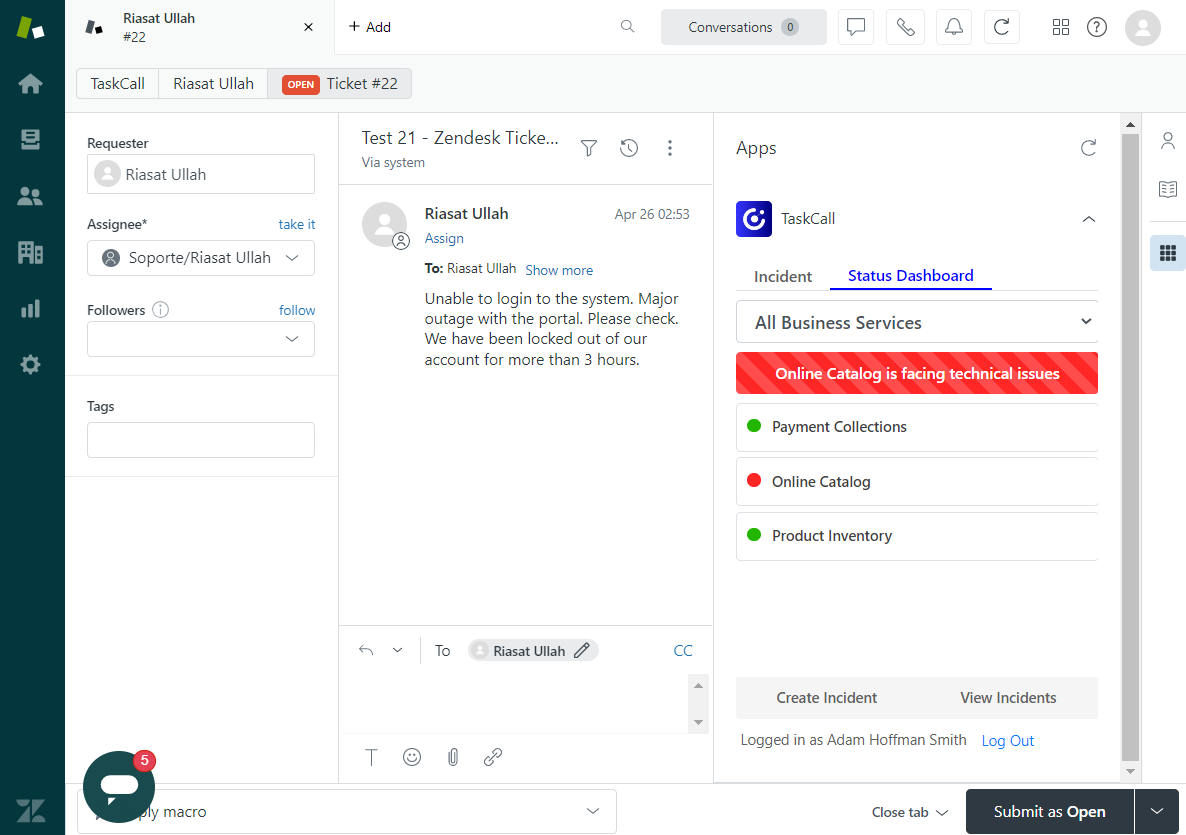
The features we are going to look at in this article are:
- Creating incidents from Zendesk tickets to notify customer support teams immediately
- Giving customer support teams visibility to business segments and system units impacted by technical incidents
- Tracking incidents from Zendesk without interrupting IT and Dev-Ops responders
- Orchestrating and mobilizing incident response without leaving Zendesk
Get notified immediately when an urgent ticket is raised
Not all tickets need immediate attention, but some do. You can filter them out by priorities and content. Let’s say you are a customer support representative for an online reseller like Ebay that lets people sell through your platform. It is the weekend. You are not expecting any important tickets to be raised and have a few people over at your house to watch Sunday football.
In the meantime a ticket gets created a by customer who is unable to add new items to sell. A login failure is surely of the highest urgency and needs to be addressed immediately, but you are watching the game and are only checking in occasionally to make sure no tickets have been raised. It might be over an hour or two before you realize the ticket has been raised. This is where TaskCall steps in first.
When you set up your TaskCall Zendesk integration a webhook endpoint gets created for you. You can create rules and use this webhook to trigger incidents in TaskCall from Zendesk when certain conditions are met. If you have this set up, you would be getting notified immediately on your phone through push notifications, SMS and voice calls about the Zendesk ticket from the customer. TaskCall ensures that you notice important tickets right away.
Link incidents with Zendesk tickets
You can also Link the incident to your Zendesk ticket and track it. Whenever you open a Zendesk ticket, details of all the incidents that are linked to it are automatically pulled from TaskCall and are displayed side by side so you always have context about the underlying issue of the ticket.
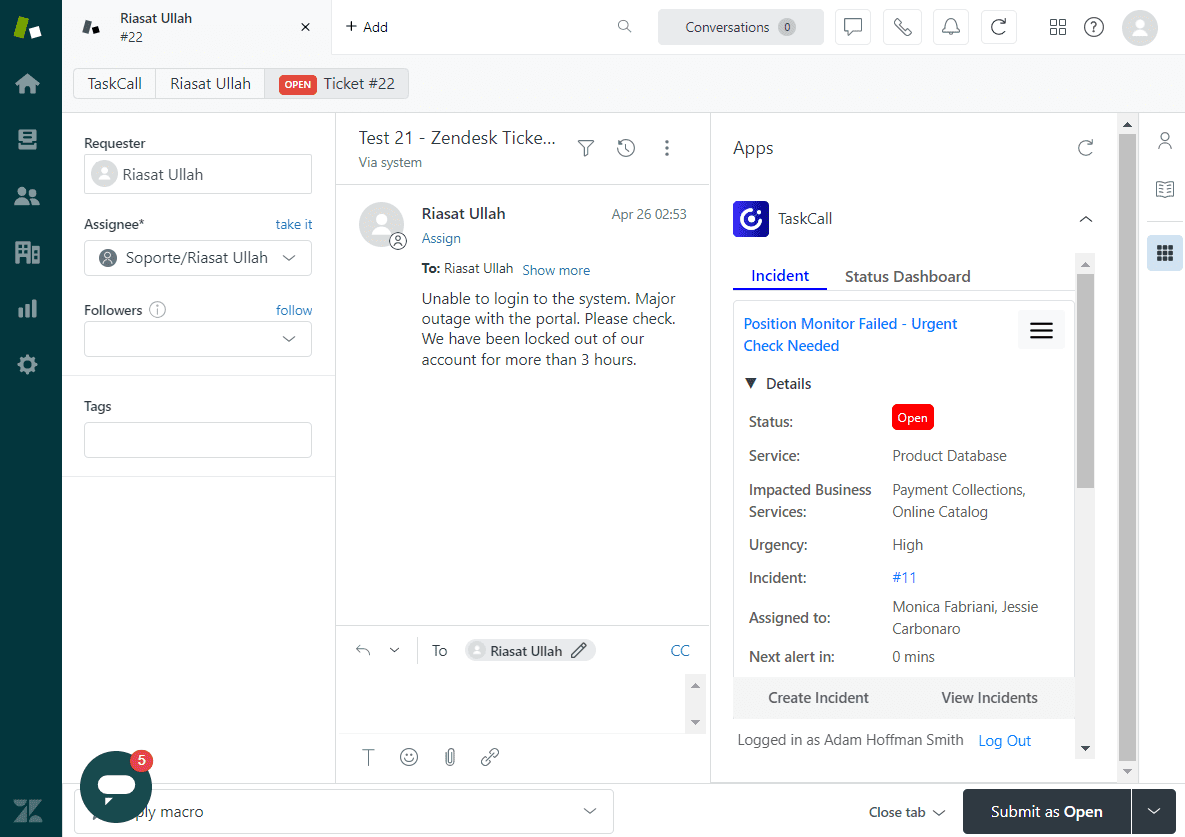
You can scroll through notes, status updates and timelines to get a clear picture of what has been done so far. You can go ahead and some notes yourself to let your IT and Dev-Ops teams know about the customer complaint to help them understand the scope of the impact.
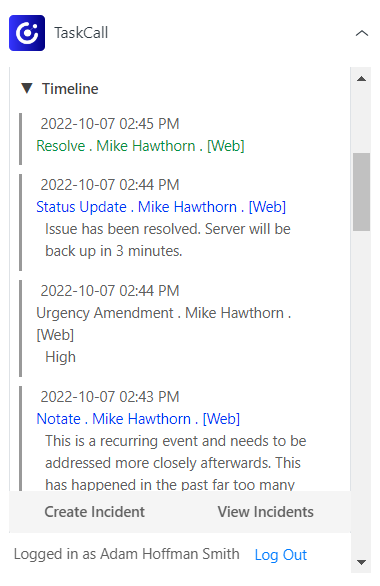
You can browse through other incidents that are happening and link them to the ticket as well if you want to. Multiple incidents can be linked to the same ticket.
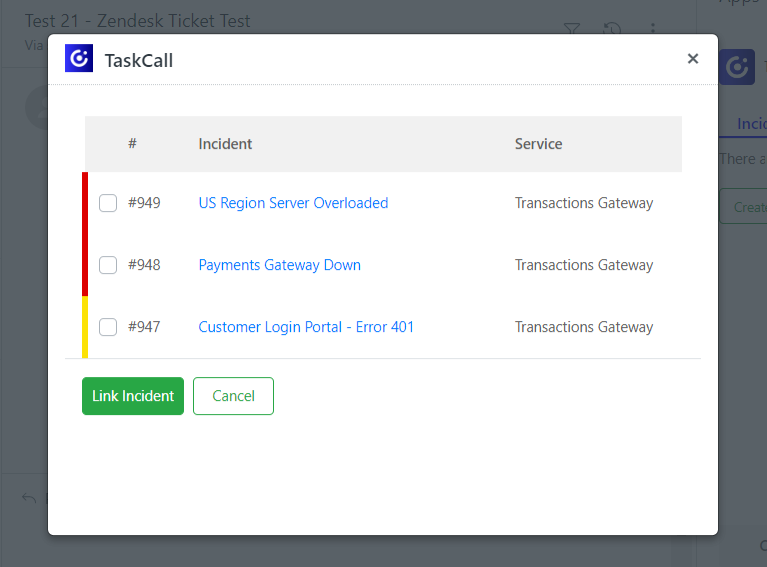
Once you are sufficiently informed about the incidents that resulted in the customer complaint and have set up a way of tracking them, you can just wait for the IT and Dev-Ops teams to confirm when the incidents are resolved, and all it has taken you are a few minutes. The resolution confirmation will be sent to you automatically since you are subscribed to receive status updates. Once you know the coast is clear, you can respond back to the customer letting them know the underlying issue was resolved and they can try again, and close the ticket.
Orchestrate and mobilize incident response proactively
In the event that no ongoing incidents were present for you to track and it appeared that the IT and Dev-Ops teams were not aware of the issue with online cataloging, you could have orchestrated an incident response yourself by creating an incident right from Zendesk.
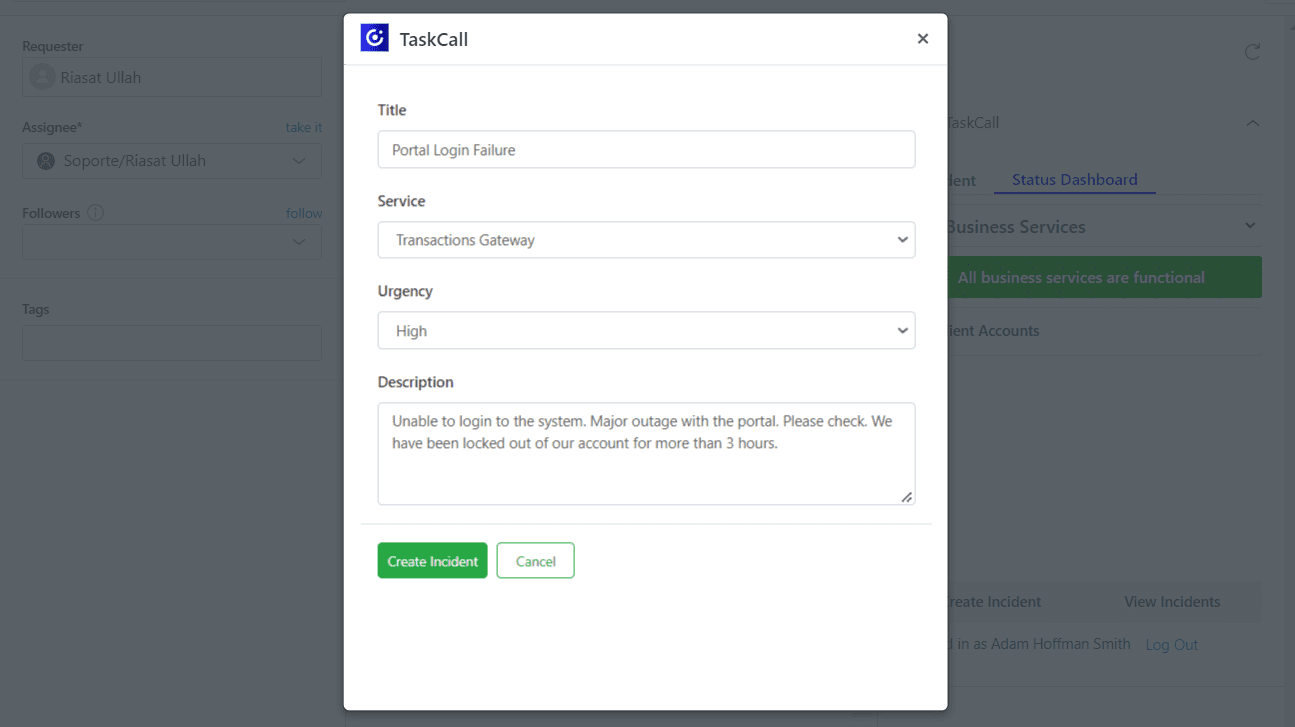
The incident you create will be automatically assigned to the correct on-call responders. As they come onboard and start looking into what may have gone wrong, you can provide them with more context by adding some notes. If you think some other people should be involved, you can add them to the incident. You can take all the actions you need and do more to get a response team together to address the customer complaint.
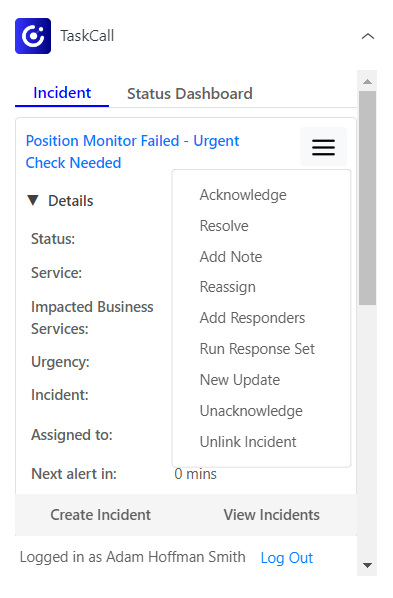
At the end of the day, the goal is to provide the best customer support and you can only do it by addressing the exact problem they are facing in the fastest possible time. You have engineers to work on the underlying incidents and you have customer support teams to act as a bridge between them and the customer. You will not be able to provide contextual information to your customers if your support representatives are always in the dark about what is happening in the background. With TaskCall they can now stay informed at all times and shorten the incident life cycle. Start your free trial today and transform your business.
You may also like...
Live Call Routing allows incoming calls to be directed to your on-call personnel and makes sure you never miss an urgent matter. They can be working remotely or could step out of the office without you having to worry about customer calls going unattended.
Incident response is the process of addressing technical issues that occur in a company. It could be business application errors, database issues, untested deployment releases, maintenance issues or cyber-security attacks. Automation allows such incidents to be resolved fast and save losses.